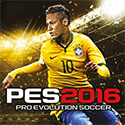 Pro Evolution Soccer 2016 or commonly called PES 2016 is currently the most popular football game . A few days ago I found a crack that allows us to play PES 2016 online. Yes , you can play the game PES 2016 online without the cost or free. You can enjoy all the online features of PES 2016 as myClub , Online Divisions , Friendly Match Lobby , Team Play Lobby , Online Competition , and others . With this online crack , guaranteed PES 2016 you will be more fun to play , hehe
Pro Evolution Soccer 2016 or commonly called PES 2016 is currently the most popular football game . A few days ago I found a crack that allows us to play PES 2016 online. Yes , you can play the game PES 2016 online without the cost or free. You can enjoy all the online features of PES 2016 as myClub , Online Divisions , Friendly Match Lobby , Team Play Lobby , Online Competition , and others . With this online crack , guaranteed PES 2016 you will be more fun to play , heheScreenshot




Download :
- PES 2016 Datapack 2 [CopiaPop]
- PES 2016 Datapack 2 [KumpulBagi]
- PES 2016 Datapack 2 [Google Drive]
- Crack PES 2016 Online [CopiaPop]
- Crack PES 2016 Online [KumpulBagi]
- Crack PES 2016 Online [Google Drive]| Status : Tested (PES 2016)
- How to Play PES 2016 Online
- Make sure PES 2016 can be played smoothly and have not installed any Patch
- Download Datapack 2 and Crack Online via the link above
- Extract the file you have downloaded earlier with WinRAR
- Datapack 2 Open the folder , and then copy all the files in the folder
- Paste in PES 2016 folder you , do not forget Overwrite / Replace file
- Online Crack open the folder , then copy all the files in the folder
- Paste in PES 2016 folder you , do not forget Overwrite / Replace file
- Install Steam and log in to your Steam account . Register first if you do not have a Steam account
- Open Steam > Add a Game > Add a Non - Steam Game > Browse
- PES 2016 you select the folder , and select PES2016.exe > Add Selected Programs
- Now click the Library tab > Select PES2016 > PLAY
Note :
For those who experienced the error RVTFix , http://sh.st/mhci2 download this file , then copy all the files inside the folder into PES 2016
When playing online , make sure your connection is stable
Do not install any patches , so that no crash while playing online
Offline to play , run PES2016 Offline.exe