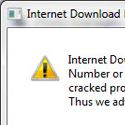 If you users Internet Download Manager pirated , lately there must be something odd or IDM
If you users Internet Download Manager pirated , lately there must be something odd or IDM Internet Download Manager you . Yep, Tonec has conducted a raid on one of its flagship software , IDM . So when you want to download something with IDM Serial Fake warnings will appear . Although IDM can still be used normally , but the warning pop - ups or very disturbing . Well, for those who went through it , can try the following way .
Download :
IDM Anti Fake Serial direct link
How to Eliminate Pop - up Fake Serial IDM
Make sure the latest version of IDM is installed on your PC
If not , please download it first through the official website or JalanTikus
Download IDM Anti Fake Serial via the above link ( select one server only )
Turn off antivirus in advance , so that the process runs smoothly Patch
Extract the file you have downloaded earlier with WinRAR
Run TrashReg.exe , then install as normal and run its software
Search ' Visual Protect 3.5+ ' , then Delete / Delete these registry
Check in Tray Icon , if there are icons IDM > right click > Exit Now run IDM Trial Reset.exe > click tab Trial reset > Tick ' Automatically ' Wait until it finishes If completed , copy IDMGrHlp.exe , Patch.exe , and Registration.reg Paste in your IDM installation folder , and do not forget to Replace / Overwrite ex : C : \ Program Files \ Internet Download Manager \ Patch.exe right click > Run as Administrator > Click Patch > Fill in your first name and your last name Close Patch , then run Registration.reg The End!
